Four Key Design Questions - Scott Berkun
As you read it you get the sense that he has spent a lot of time teaching and reflecting on his material - the chapters consist of short, well-arranged chunks of material that lead the reader into a holistic grasp of design culture.
One of my favourite sections does an effective take-down of ‘drive-by’ design: work that creates a slick visual re-think of an existing format (in this case Boarding Passes) without proper regard for the wider context of the existing infrastructure. In other words: your design might look amazing and get loads of likes on Dribbble/Behance but if it can’t be produced by the existing printers you are living in a fantasy world. This is where this book really shines for me - drawing attention to the design powers that lie behind the design choices themselves.
There are loads of design books that explore the specifics of the choices themselves, but this one pulls back for a grander sweep of the horizon and the tectonic plates beneath. I valued the reminder that there are influences that make certain biases plausible. Nothing is ‘natural’ or ‘common sense’… an apple falls that way because of the invisible gravitational forces acting out. Every design team is limited by - and reflective of - the organisations that recruited them.
If I had a wispy beard I might stroke it right now.
Four Key Design Questions
Anywho… I made a few drawings as I went through the book, needing a personal way of chewing over the insights. I thought it was worth illustrating the central thesis of the book.
What are you trying to improve?
He makes the brilliant distinction between building and designing. Many organisations are obsessed with building something, completing checkboxes and shipping items rather than asking tougher, deeper questions about what is at the heart of the problem. Only when you have probed deep enough to examine the issue at stake will you be able to make meaningful progress. Yes there is a place for shiny self-initiated expressions, but great design does better.
Who are you trying to improve it for?
Numerous examples in the book point to blindspots in design thinking: where a solution seems awesome within the team but ignores something fundamental about actual users. This is a reiteration of the point that there isn’t a ‘natural’ or ‘common sense’ solution to a problem - people either employ data with careful insight to inform their outcomes or they unwittingly follow the invisible rails that recruited them.
How do you ensure you are successful?
Everything comes back to the design problem and building in smart feedback loops that draw you closer and closer to an effective response.
Who might be hurt by your work (both now and in the future)?
I was delighted to see this given careful consideration in the book: we need to bring serious ethical consideration to the things we design - it’s not enough to hand it over to the client. It takes mature wisdom and incredible self-awareness to see the consequences of our choices further on down the line and this takes conviction to master. Examples given include familiar ones such as
connected technology bringing greater isolation
convenient faster food enabling widespread obesity
For those of you who know me outside of this website - I spend a lot of my time reflecting on ethics with my High School students. Excellent design surely has ethics embedded within it’s DNA.
Thankyou Scott Berkun for the helpful book.
UPDATE: I changed the third image because the first one wasn’t good enough. How appropriate for an image about feedback loops…
The Feedback Pendulum
Just a quickie: here are some of the process moments from producing the cover for Michael Chiles’ new book.
The big idea here was that educational feedback is an organic, moving thing that makes meaningful connection between teacher, parent and student perspectives. Each one has a part to play and affects the other.
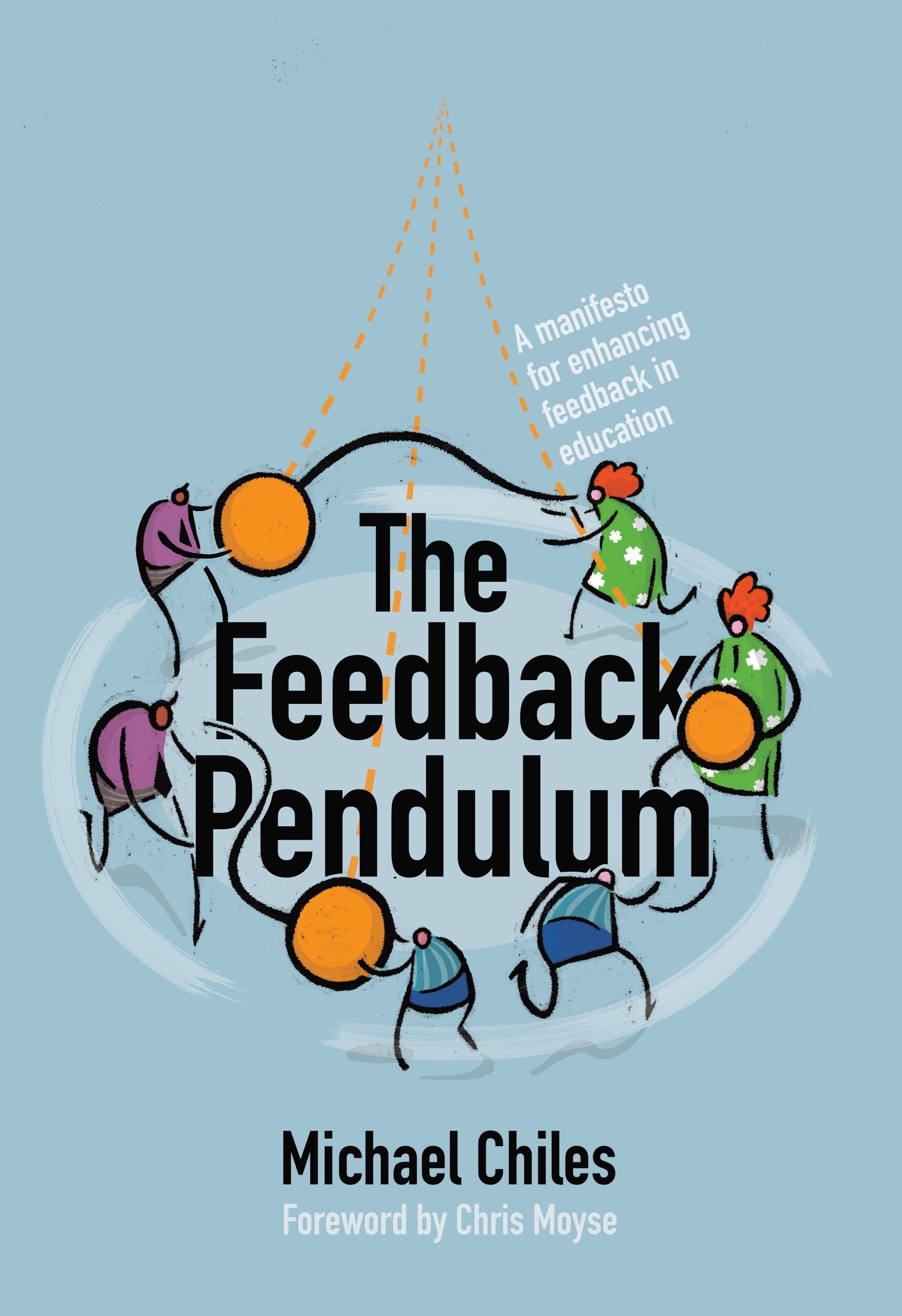
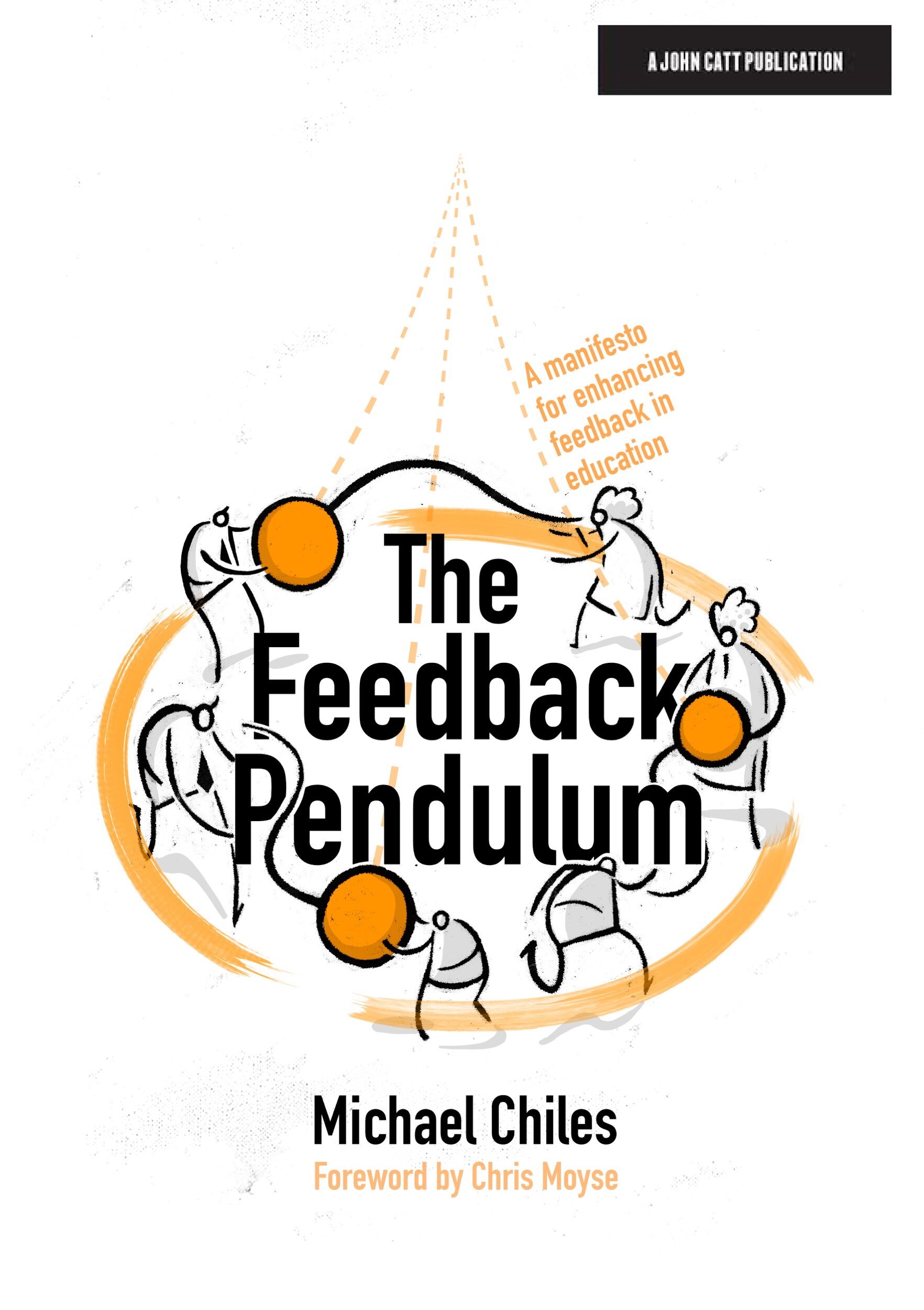
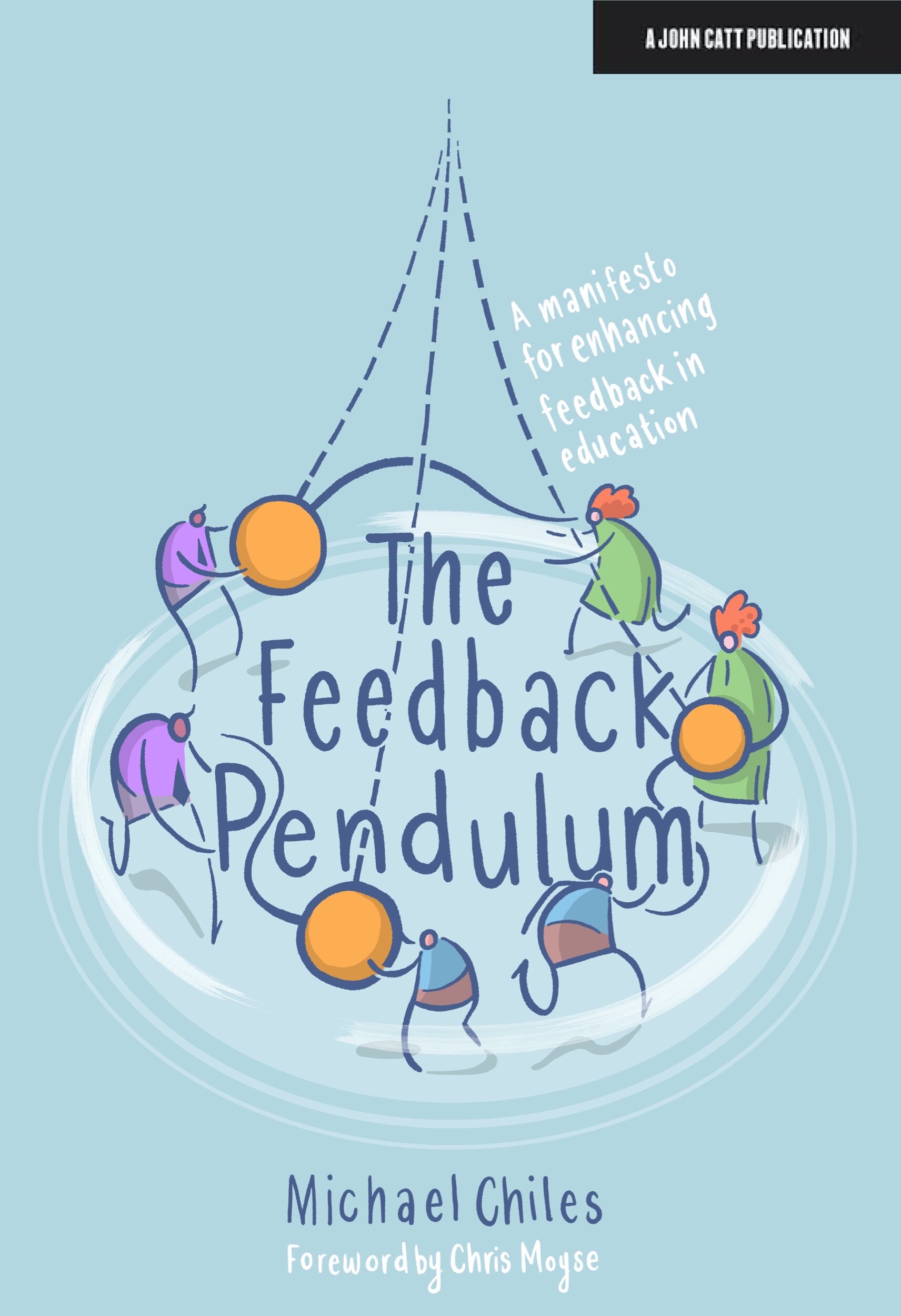
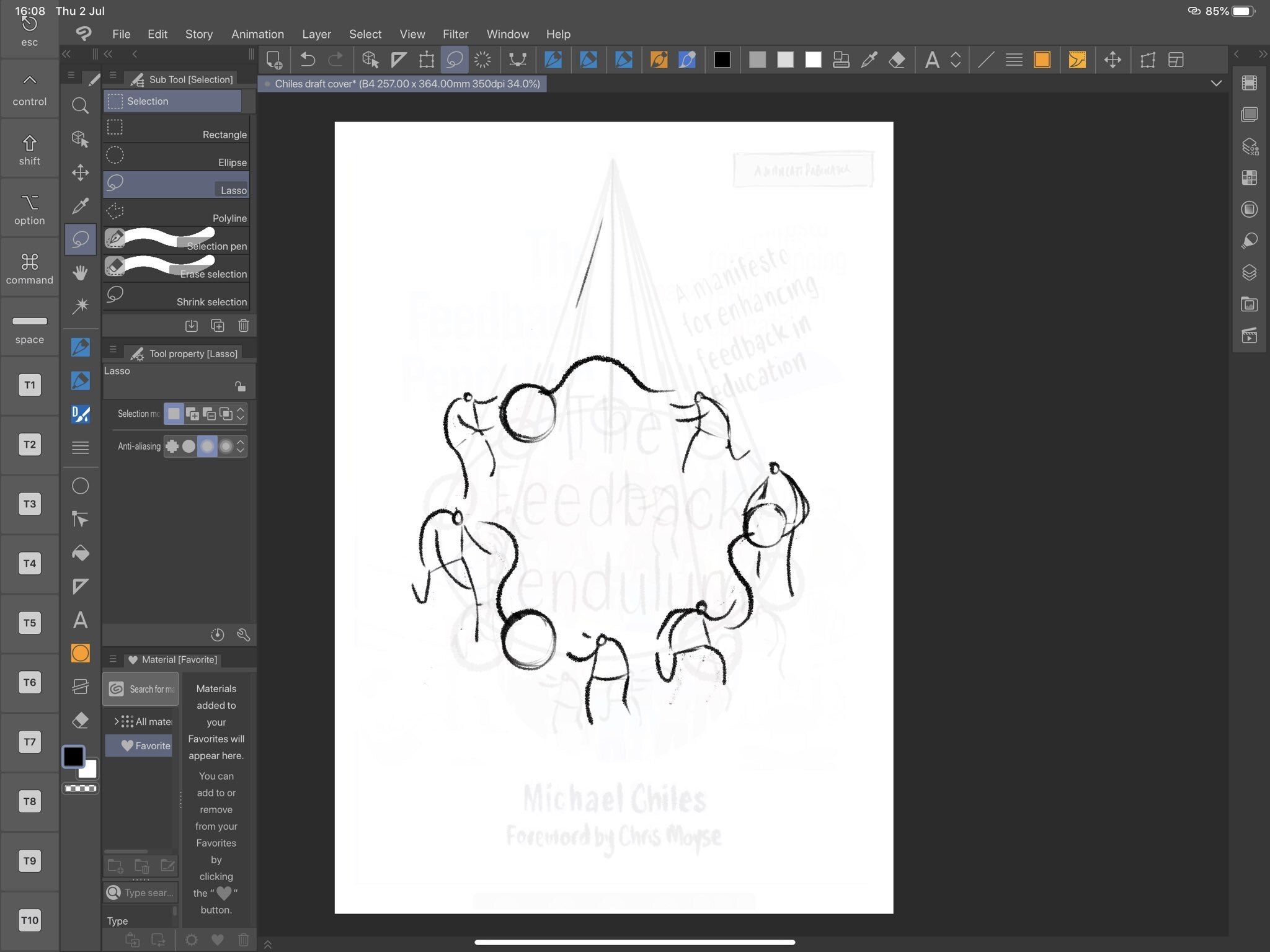
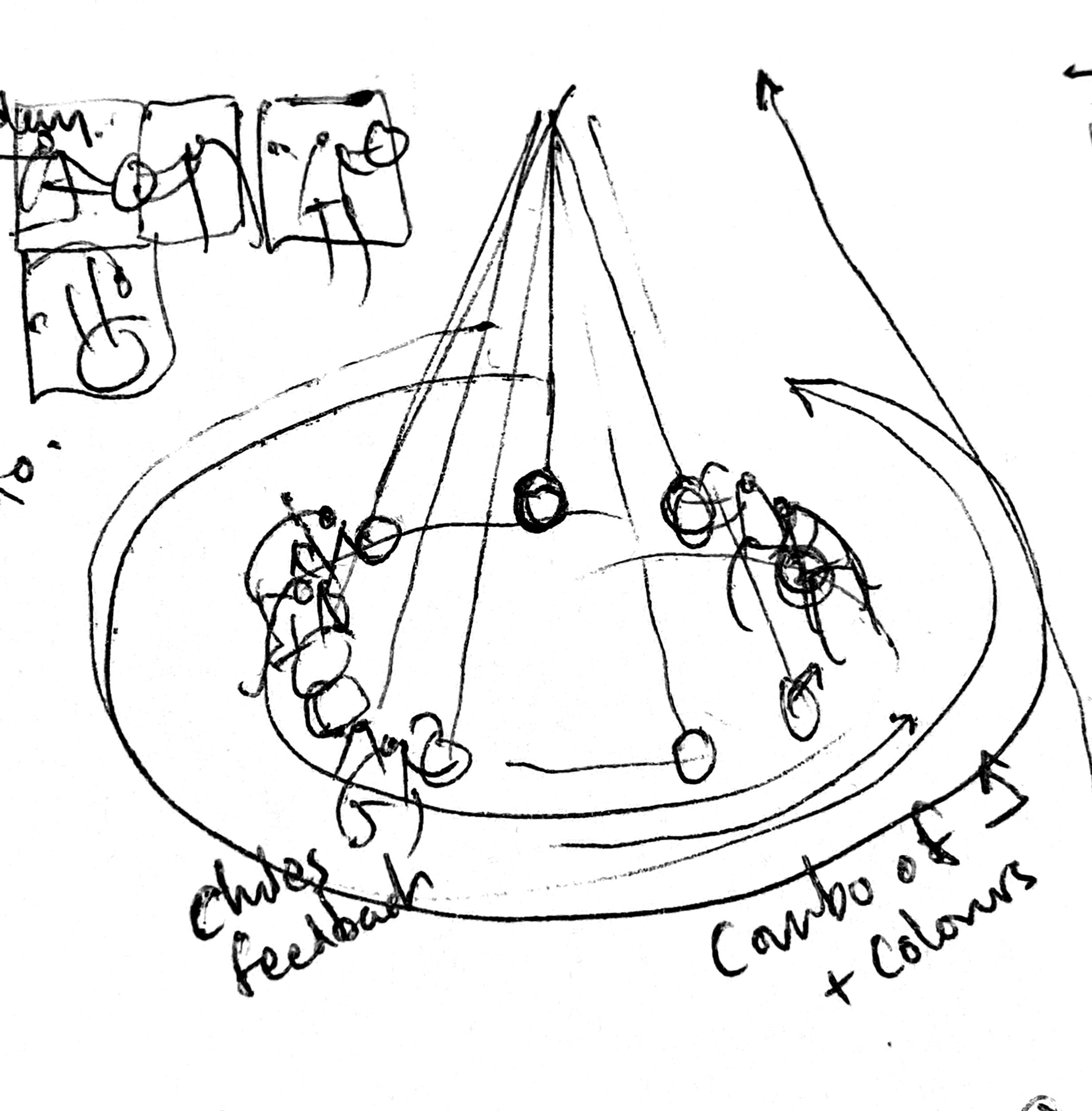
I don’t have time for a deep dive into the process (some would say this is a good thing) but it’s worth saying that my approach was to combine Clip Studio Paint and Affinity Designer. In the end producing flat vector colours is too hacky in CSP - it involves making balloons and then going through each one in a tedious fashion - waaaaay quicker to import a hi-res bitmap into Designer and work while you are thinking using a pencil tool with a fill in it.
Using a Reverse line
One other thing worth sharing is that in feeling mildly frustrated with clean flat lines I incorporated a little more of the reverse line style I have been dabbling a bit more with lately.
An example of the reverse line style from an editorial image I did a few weeks back.
Looking a bit closer…
This involves creating a rougher, less precise line (approaching linocutting in it’s approach) through drawing the inverse areas. It feels rougher somehow and brings a counterpoint to the cleaner stuff I make like this recent cover for Mark Enser’s new book.
In the end I am not sure it really notices - should I have gone a bit more all-out with it? I ran out time but the experimentation was fun.
(HT: thankyou Michael, Mark, Crown House and John Catt for involving me in your projects!)







