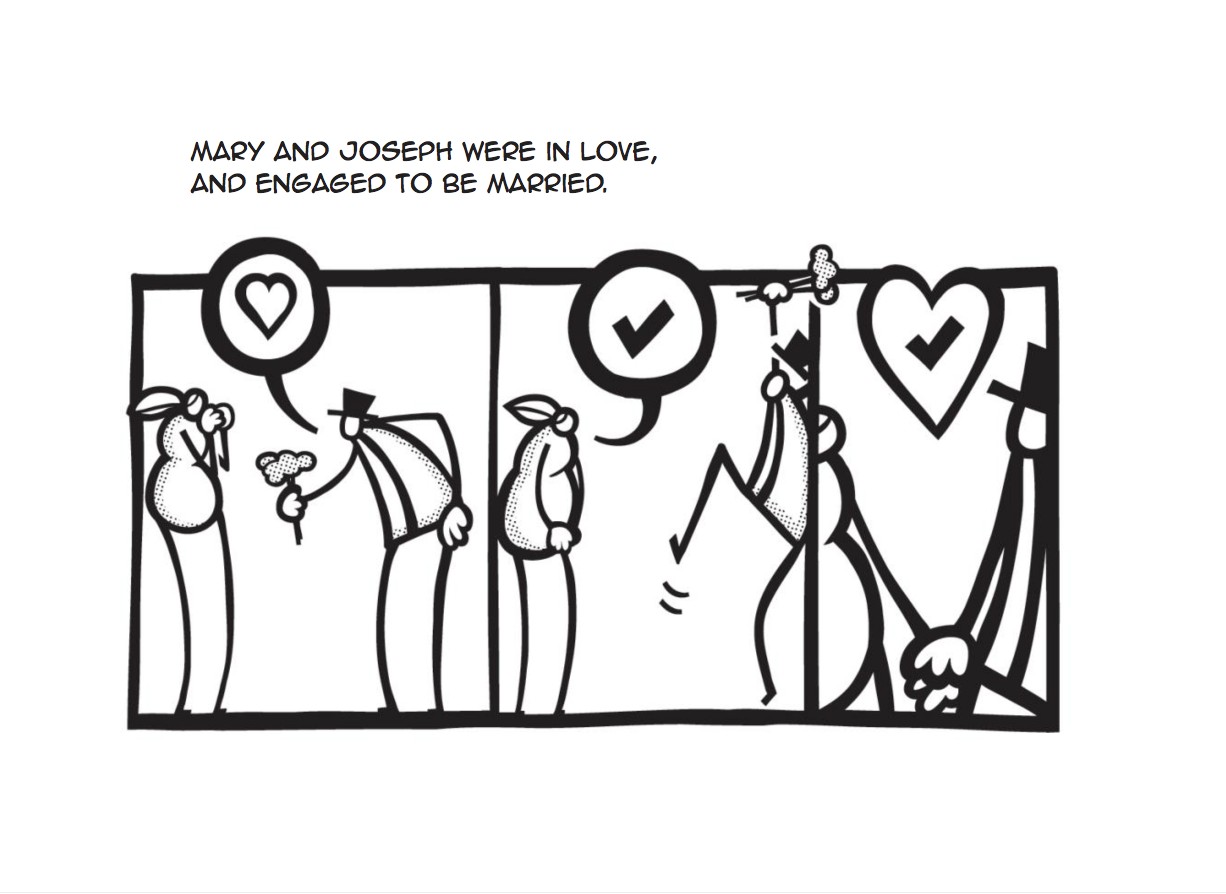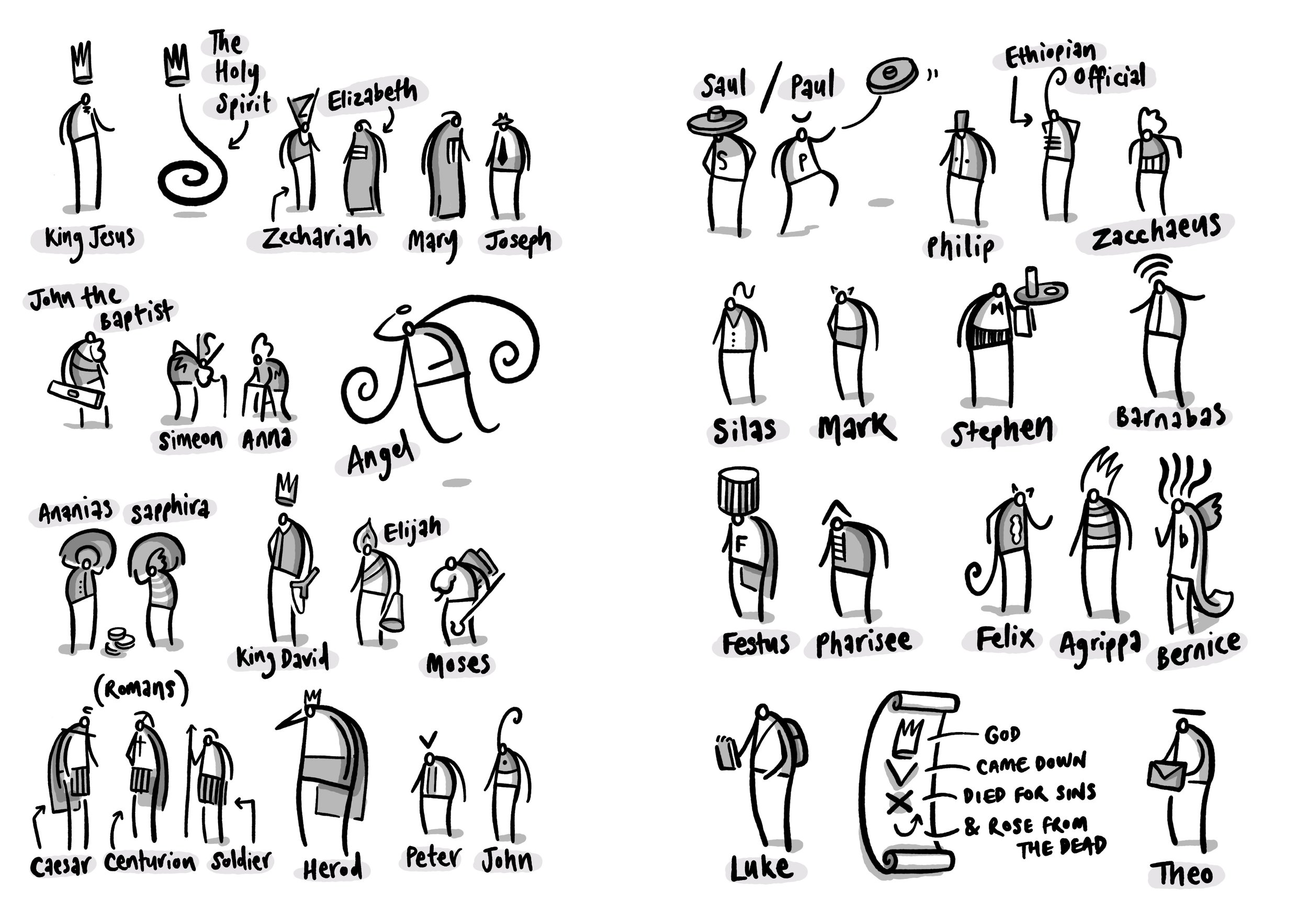Clip Studio Paint - on an iPad
A few months back I posted a few notes on using Astropad Studio to link an iPad to a Mac running Clip Studio Paint. I used this set up to create finished artwork for the MELC books.
The great benefit of Clip Studio Paint is that with the right tweaking¹ you can produce digital illustrations that ‘feel’ like natural media in a way that I don’t think Procreate can. At the time the added bonus of Astropad Studio meant tremendous advantages for the final artwork.
Around November last year, Clip Studio Paint was released natively on the iPad and I have been using it ever since.
When it originally surfaced there were a couple of excited discussions bouncing around the social interwebs:
It is too expensive.
Can it handle ‘big’ files?
Both of these discussions are now redundant in my view.
It isn’t too expensive.
If you are making professional quality art these tools are worth it.
Just a few years ago we were in the era of hundreds (and in some cases tens of hundreds) of pounds for software. Now the pendulum has swung wildly the other way with incredibly powerful apps costing under £10. Anything costing above that is easily written off, but let me just remind you that if you are living in a weird goldfish-memory mindset if you consider CSP as too expensive. It is worth every penny.
Sorry dudes.
As far as I understand, the Pro version doesn’t handle multi page creation.
And it can handle ‘big’ files.
The iPad version of CSP is bizarrely as good/better than the desktop Mac version. It easily handles multi-page creation². The Apple Pencil translates immediately into a better-than-Wacom experience and the ability to import/modify custom brushes means that this app just stole the lunch money of a lot of crying competitors. So far I have seen nothing to undermine this, and if you add in the point made by Frenden that an iPad Pro is a form of away-from-your-desk freedom, the cost savings become clear.
My current set up.
I took ages adjusting the CSP user interface to reflect how I actually work. It was worth taking the time³. The brushes are all carefully imported ones that are limited to what I find useful⁴ .
The artwork then gets exported via airdrop or directly through iTunes to my 5k iMac which gets used as a final layout platform. Affinity photo and my desktop copy of CSP exist for the sole purpose of being a big glossy compositional screen. Although this makes me a little sad about great tech becoming redundant, the big screen is great for seeing the work put together.
What could be better?
The myriad opaque UI choices are frankly bizarre (but don’t change anything yet because I have only just got things how I like them!).
The file management system is horrible - so many steps for exporting artwork. SO hard to navigate afterwards. In this regard Procreate is the Boss. Looking through completed artwork is way better - with CSP it is like pulling teeth and I tend to avoid it.
If you want to make it cheaper I won’t complain.
¹ Using a variety of imported brushes from people like Frenden and DAUB.
² Something I missed sorely while using Procreate for the 100+ images for the Dear Theo project - reordering and finding files in their folder system was quite tricky when I had to swap iPads mid-process. It also means that Astropad Studio is now going bye bye. The £60.99 annual subscription is now heading to the pockets of CSP. Sorry and thankyou guys - I made some of my best art using your terrific stuff.
³ This is something that Procreate doesn’t try to do for good reason. CSP has an unintuitive opaque UI that would leave you airless in a mineshaft if you weren’t too careful. There are a few places on YouTube where a simple search will give you tips. Don’t be too put off by all this fiddling about - once you get this baby set up right it is amazing.
⁴ I was pretty deliberate about limiting this - too many choices will overwhelm and drown those visual ideas. And we don’t want that to happen do we? We want that little dude to live and become a hairy beast all on his own.
Dear Theo
Dear Theo is a book I illustrated last year for Biblica¹. A full print run and release is scheduled during 2018. It is a combined volume of the gospel of Luke and the Acts of the Apostles. The ‘Dear Theo’ title comes from the opening paragraph in each volume where Luke is explicit about wanting the ‘most excellent Theophilus’ to know that just how certain the foundations of the Christian faith are.
Dear Theo comes with the incredible ability to balance like this in public spaces.
Here are some background/process notes:
The Jesus Comic
A few years back, I had the idea of creating a visual version of the story of Jesus to reinforce and supplement material I was delivering in the classroom. I didn’t intend it as a replacement for the Bible text, but as a kind of complement or alternative way of reflecting on the taught material (fancy-pants educational theorists call this ‘dual coding’). I worked through this project and eventually self-published it as ‘The Jesus Comic’. I was so proud to have Dave’s Comics in Brighton support me in selling copies of my first book!
I can't tell you how excited I was about this.
Then, working with a couple of kind friends², we also released an iOS app version. It was very exciting. We didn’t turn the world upside down but it did sell a few hundred copies.
Look at that: an iPad3 displaying our £2.39 app in an Apple Store no less.
Life Changer
After this I was approached by The Goodbook Company³ and the material was edited into a more streamlined version which was titled ‘Life Changer’. Lots changed⁴, but I was delighted to be published and contribute to a wider audience.
TAOTA
Just after I started selling ‘The Jesus Comic’ there, the manager of Dave’s Comics had made a throwaway comment to me about my ‘next’ project that wormed it’s way deeply into my mind. He suggested doing something about the book of Acts (for those who aren’t clued into the BIble, this is the account of the early adventures of Jesus’ followers after he had died, resurrected and ascended).
Eventually I succumbed to this prompt and spent a number of weeks working my way through the narrative in the Acts of the Apostles . Taking a blank sketchbook, I printed out the entire text and pasted each of the 28 chapters onto double pages with lots of space for scribbling as I went.
I worked through each section intensively for a number of weeks. In the end I had a lot of unrefined imagery and ideas bouncing around. It was provisionally named ‘TAOTA’ (The Acts of the Apostles) and then stored away for a couple of years.
Biblica
After a few false starts and pauses I was eventually signed up with Biblica⁵ in 2016 to produce a 100+ images to accompany a volume of Luke/Acts combined. I was able to take a lot of my prior thinking and adapt it to something useful.
The process at this stage was typical of my work at the time - working with an iPad Pro and Apple Pencil, I used Notability to draft quick roughs on a multi-page PDF before completing the finals in Procreate.
Final thoughts
In the end I have been delighted with this project - Trevor Wilson and John Dunham were a pleasure to work with. The NIrV translation text works really well alongside the images. Here is a link if you are interested in purchasing a copy.
¹ Formerly known as the Bible Society.
² Tony Waghorn and David Butler no less.
³ Thankyou Tim Thornborough.
⁴ The American market associated ‘Comic’ with something less serious so they changed it. The cover had a different orange - more fluorescent. Production-wise I used a iPad3, a Maglus Stylus and Adobe Ideas to draw the vector images. One other huge change was the impact of being edited - the result is tightly focused and has a greater clarity to it. I learnt loads about working through the editorial process and letting go of those sacred little darlings (thanks, Carl Laferton).
⁵ Thankyou Trevor Wilson.