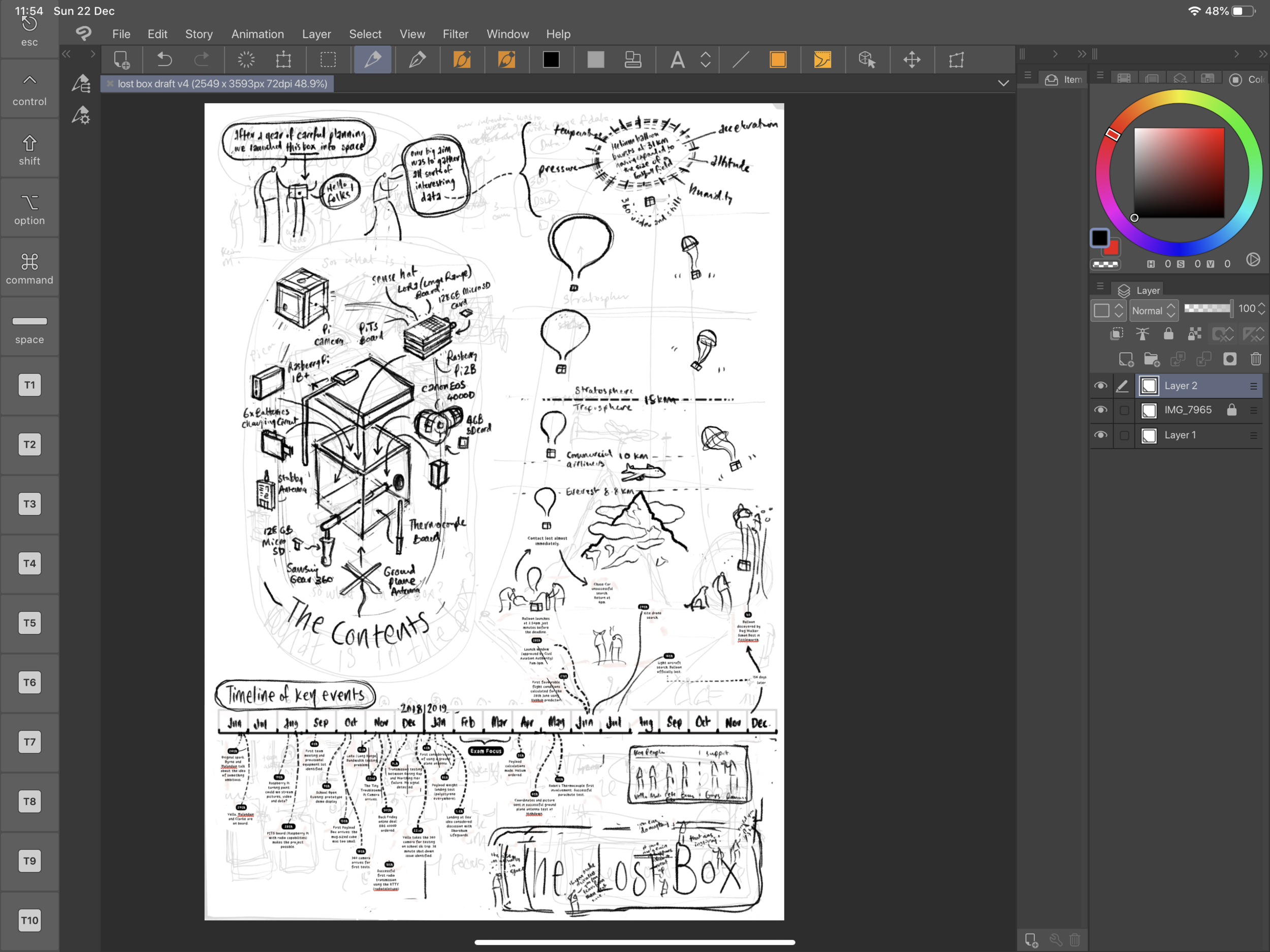The Lost Box Film & Infographic
18 months ago a friend of mine mentioned that he was working on a school space project with some ambitious and talented Year 11 students. The principal idea was that they were sending a weather balloon up into the stratosphere with a bunch of devices that would capture data and beam it back down.
I had the opportunity to capture the amazing story in a couple of short films. Here is a YouTube playlist that brings together all of the clips.
My ongoing fascination with creating infographic material led me to begin constructing a diagram that summarises/commemorates the journey of the first Lost Box.
Roughs
Biro on a notebook. Some quick thoughts summarising my general approach. Remember tat I had spent a lot of time absorbing the material at this stage, so I wasn’t coming ‘cold’ to the event.
Provisional Mock-Ups: exploded diagram and characters
This image was a combination of biro on paper, clip studio paint and some rudimentary colouring. I labelled all of the parts and used it to enquire with Pete Clarke (the lead teacher on the project) what each item was.
I began playing about with some humorous renditions of the main figures involved. One of the 16 year old students is quite literally like a Wookie, so this was particularly satisfying.
Exploded Diagram 2
This time I took the material into Affinity Designer - my favourite vector app ever, complete with the ability to bring hand-drawn strokes. I love that app.
The Flight Path - some early messing about
The main benefit of making mistakes is that you can clear the way to something far better - this early attempt at combining dates with the flight of the box has a few issues with it that became immediately obvious on producing the image.
Exploded Box further annotations
You can see where this was going.
Data-crunching the old fashioned way
I asked the team to produce some detailed (and date-specific) notes on the stages. I think it was interesting reflective exercise for them to undertake. I then processed these into a shorter version that would translate well into a poster format.
Here is my first attempt to try and understand how it might look graphically spread out across a page. I think this was the first time I properly understood what had been going on all that time with my mate Pete.
I then produced this outline with the possible idea of illustrating each of the dates. I particularly liked the bit where Vella and the 360 camera go skiing together but this was dumped later on because the overall poster was in danger of losing it’s focus.
Scale of ascent - solving it visually
The problems identified with the early diagram led me to do some extra homework and thinking about how to picture the ascent in a way that was simple to grasp. What was meaningful to the audience? How could you communicate this journey?
First Proper Compositions
For the first time I felt I could bring all the different elements together. It takes a while to understand complicated bits of information and how they link up - I now had the confidence to create an all0in-one summary. The project was beginning to fly.
After sleeping on it, I adjusted the shape of the diagram to reflect the height of the ascent. I like that this rough was done in red biro.
Timeline - first vectors
And so I began the long slow shuffle between biro scribbles and actual legible text/image in vector format. Everything was shifting as I knitted the bits together.
A more detailed composition
A step closer
This is a screenshot from Clip Studio Paint - I am taking a vector timeline (see above) and mashing it up in a bitmap format. CSP is my favourite drafting app - I just like the pencils set up I use. I can work quickly with it and move things around in ways that feel natural to my thought process.
Inking (AKA vectoring!) the final version
This is my favourite stage - most of the underlying thinking has been done and so I can listen to some music while enjoying drawing carefully. I could spend days in this state. Affinity Designer I love you (although I should add that it is essential to have it on both Mac and iPad because organising thousands of vector layers can be a royal pain on a tablet).
This page was generated using my previously posted process shots on this page.
POSTCRIPT
Just a week before the end of term we received news that the project had been given a finalist place in the Big Bang fair in March. This event is very well attended, so I am delighted to say that both the film(s) and infographic will get the opportunity to reach lots of people with this inspirational tale.
The Big Picture
January 2018
Shortly after I started working at Chatsmore Catholic High School, I got into a discussion with Pete Byrne, the Headteacher, about the values of the school and how important the idea of a 'meta-narrative' is in helping people understand their place and value within history.
We were both in agreement that it might be a good idea to create a mural of some description that reinforced the Christian values of the school. In this post I am going to risk giving too much information as I document the stages that this piece of artwork went through.
February 2018
Early drafting using abstract ideas, pencil sketches and a magic whiteboard.
An initial document where I mapped out the ideas of the Bible storyline.
This image was drawn on a magic whiteboard sheet and then processed in Prismo.
By now I had arrived at a visual solution and flow for the main ideas - now we had to decide an exact spot and dimensions.
March/April 2018
Choosing the spot, detailed drafting of the first wordless version.
The spot that Pete Byrne chose is very high profile. I felt a little nervous and excited. Something might have to happen with that yellow though...Joe Fairburn measured up a useful first set of sizes for me to work with.
This is an example of one of my magic whiteboard sheets in action - they are awesome for drafting using the whiteboard pens I use every day.
Here it is - the cleaned up image I produced.
Clip Studio Paint - pencils. Clearly the left here is more developed than the right.
I began to dabble a little with some shading but eventually decided that wouldn't work like this. I said I was going to overcook this blog post.
Colour - first draft. I was trying to make some symbolic connections throughout. It semi-works.
June 2018
I parked the mural for about two months and got loads of feedback from various people. Thankyou all of you who contributed - students, friends, colleagues, family members. Apart from simplifying a few things and tightening the symbolism across the piece, one of the big changes was suggested by Pete Byrne - he was keen on a set of three Bible texts linked to the image.
Initially he was looking for something from the Old Testament and maybe a couple from the New. I suggested that we use one unifying text - the conversation that Jesus has with the disciples on the Emmaus road after his resurrection is a great moment because it draws together the whole sweep of Bible history - from Creation, Fall, Promises, Sacrifice, Prophecy, Fulfilment in Christ, the giving of the Holy Spirit and End Times.
Pete was a little unsure of this move - was it too intricate/involved for a school mural? Would it lose people? My own wife had already made the point that the entire image was probably too complicated to begin with - and here I was adding something that not many people were that comfortable with or knowledgeable about.
In the end we decided to go with this idea - and were happily backed by the Governors. My own view is that this image follows in the tradition of stain-glass windows: something that is rich in detail and provides something to ponder and reflect on. While I can happily elaborate on every detail of this sequence and make it clear what I intended, not everyone will see it in the same way - but that doesn't mean you can't have some depth!
And so I began work on version two - combining Bible text and image - it meant redrafting the entire thing, but in these steps I think the whole thing was improved as I channelled several weeks of feedback and settled reflection.
Clip Studio Paint is the best drafting software I have ever used. As you can see here I have it set up in a particular way to suit my own approach.
Neat inking.
Colouring - this was still going to change - I wasn't happy with the golden scrolls.
This is a digital mock-up. The walls were still very very yellow, so I put together this image to get a sense of the scale/colour in that specific context. Having never worked to this scale before, I needed to do some pre-visualisation.
This is the penultimate version - there were still a few changes, but at this stage they were quite minimal.
The first undercoat of grey was too blue, here are some swatches that Callum and Farhun put up. Almost there...
August 2018
Final bits and pieces - oh and a radical overhaul using vectors...
I have written here extensively about my journey into using Affinity Designer. It is a long post that outlines my learning curve over the summer holidays. The upshot is that it was a good move and the end result is much much sharper.
This is a screenshot of the left-hand panel while using Affinity Designer. This has been converted into vectors.
Here is a zoomed-in section. All smooth and no rasterisation.
Here is the same section from the previous image - Clip Studio Paint is a bitmap raster tool and the blockiness is how it operates. Although I had designed this first bitmap version knowing that it would be blocky I was aware that from a distance it wouldn't matter.
Here is the first bit of printing being done at MotoFX in Littlehampton. The vectors are smoooooth. In fact, it is a little shocking how many of my mistakes can be seen up close.
Okay it's a bit of a rainy day but there we go.
Postscript
I cycled early to school in the rain to see what the end result is like. My honest conclusion at the moment is that I have no objective distance on this. I see all the tiny things which could be improved or didn't look as good as I thought... it didn't take long to realise that I am overthinking this, and just need to step back. I have to leave it to breathe for a few months and see what people make of it.
A sincere thanks to all of the staff, students, governors, parents, friends and family who had any input into this project. I hope that it blesses you in some way.